|
California Poppies
| |
|
This tutorial requires that you already understand the information presented in the Miracle Tree Tutorial. | |
 |
I really didn't quite get what I wanted here, but since the poppies are meant to be small and hidden away in some other foliage, I didn't worry about it too much |
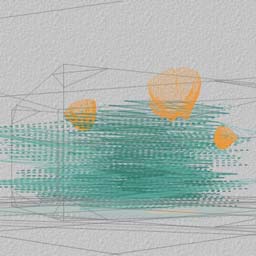 |
There are two sets of lattice pairs for the foliage, and then a terrain for each flower. |
 |
The flowers themselves started with the pansy picture, I used photoshop to make the petals orange and to cut and paste the petals around to turn it into something that looks less like a pansy and more like a poppy. (See my Floating Pansies image to see what the flowers originally looked like.) |
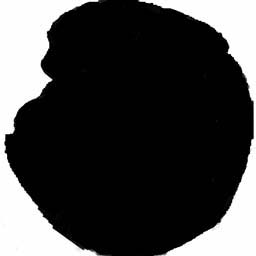 |
To get only the portions of the flower picture that comprise the flower, you have to use a mask. This is a standard picture texture thing, so it should already be familiar. If not, see pages 113-115 in the Bryce3D manual. |
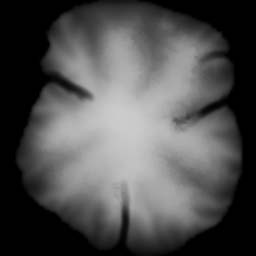 |
Whups! Almost forgot -- here's the flower-shaped terrain itself. You'll need to use the 'clipping' bracket in the terrain editor to cut off the lowest square edges. |
 |
These aren't meant to be viewed this closely. Remember, the name of the game is 'fool the eye'. |
Back to the Library Listing | |